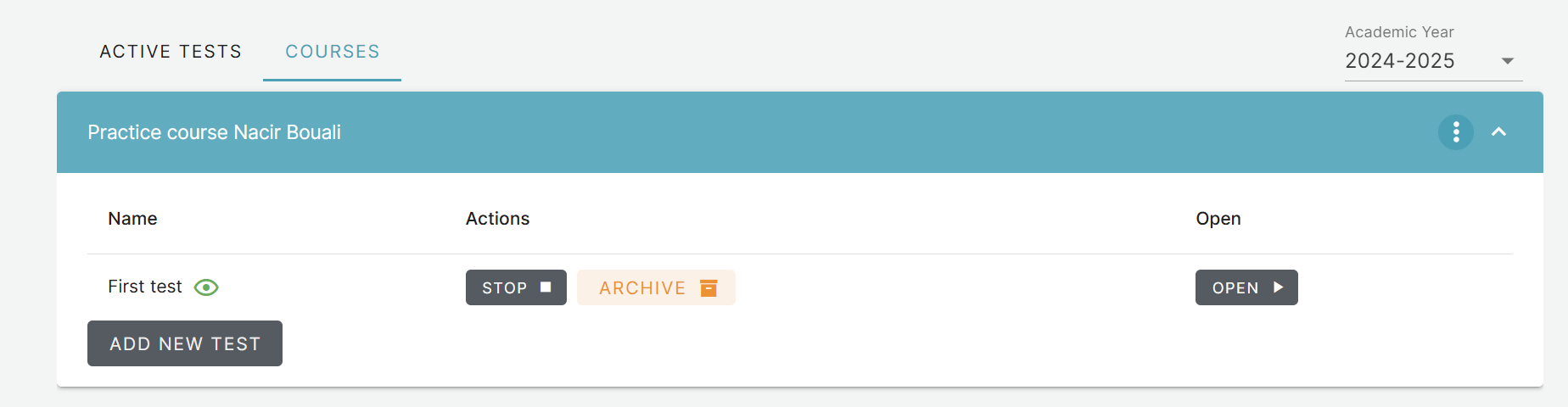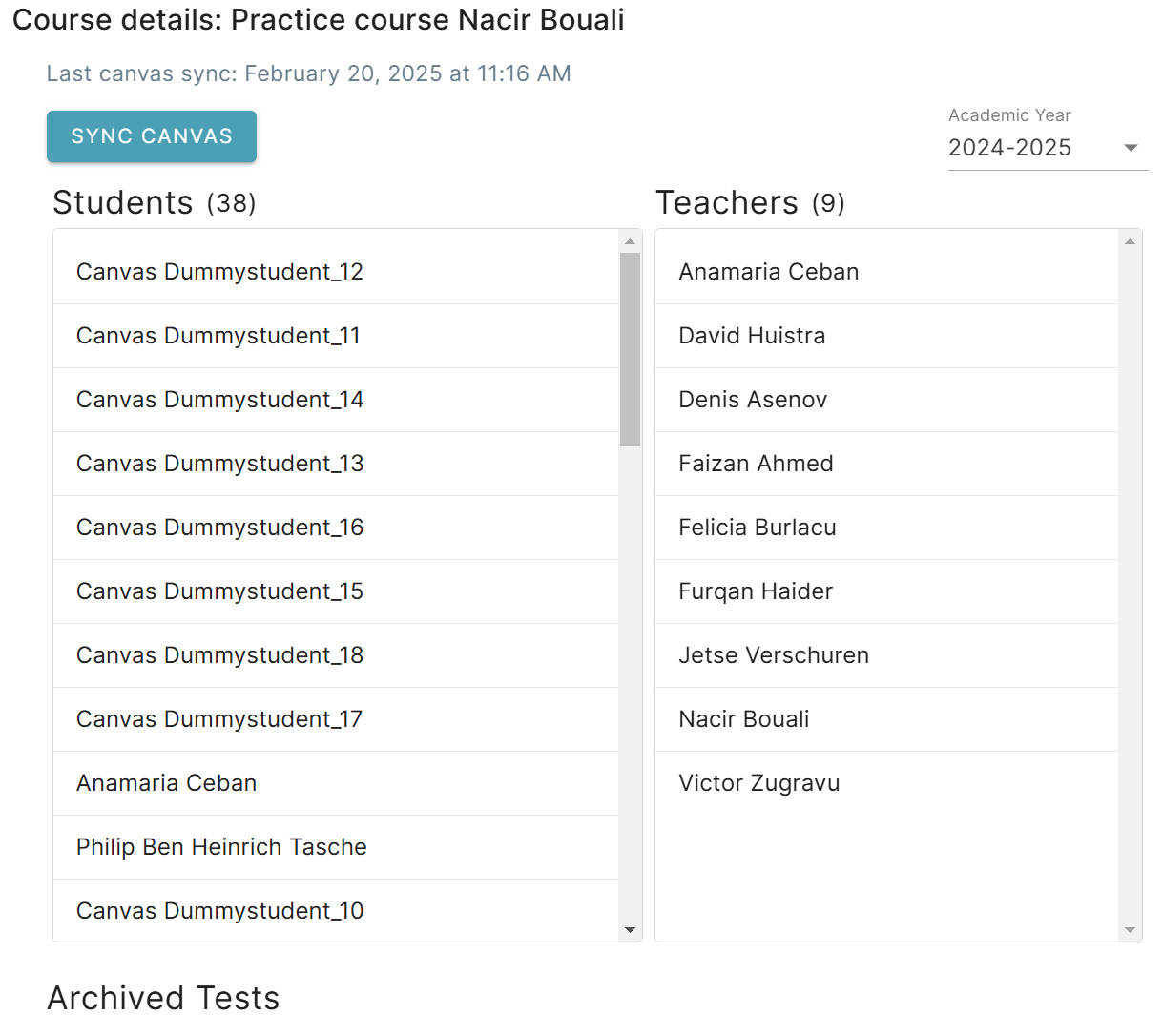Sekhmet
Sekhmet is a chatapp for use during digital exams. It is a web application developed as an alternative to BigBlueButton, with features more inclusive of both teacher and student needs.
Teacher & Teacher perspective
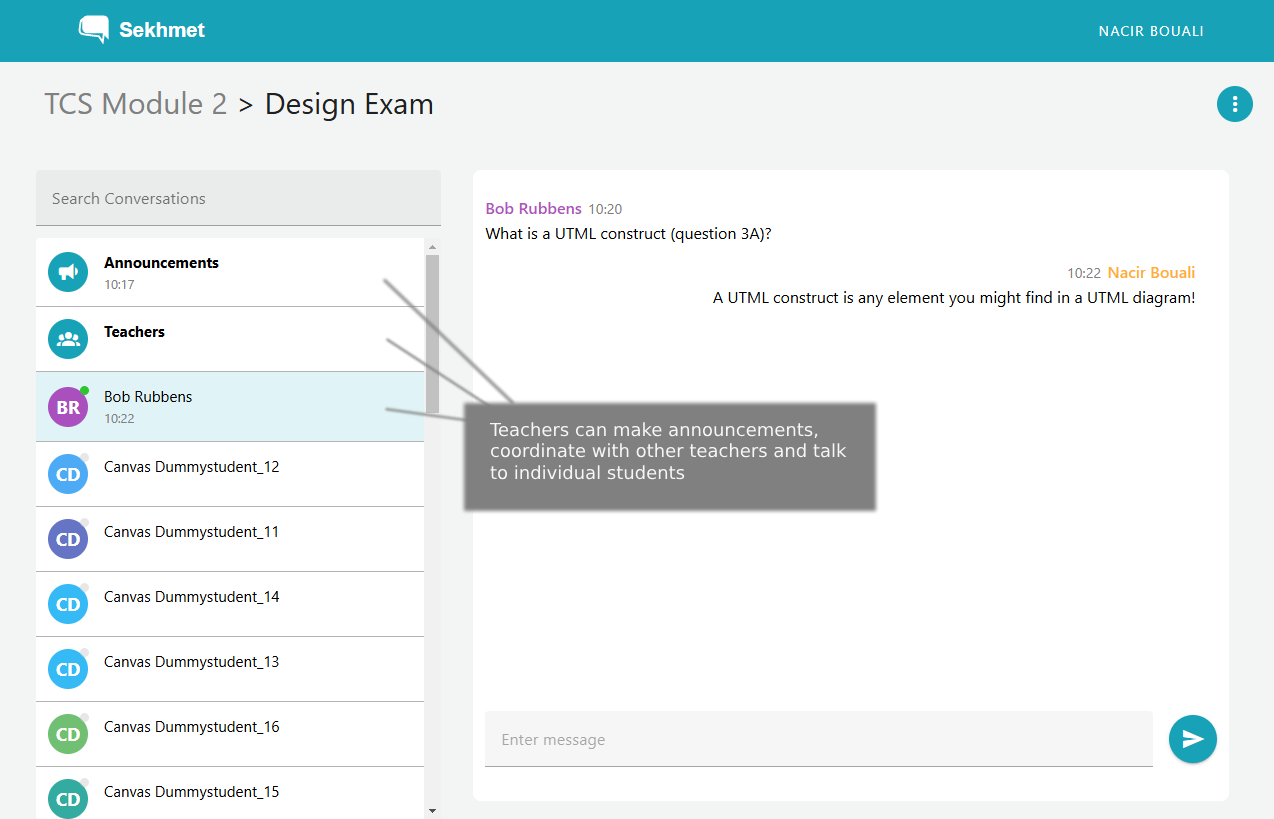 Teachers can make announcements to all students, coordinate with multiple teachers in a teachers chat and talk to each individual student.
Teachers can make announcements to all students, coordinate with multiple teachers in a teachers chat and talk to each individual student.
Student perspective: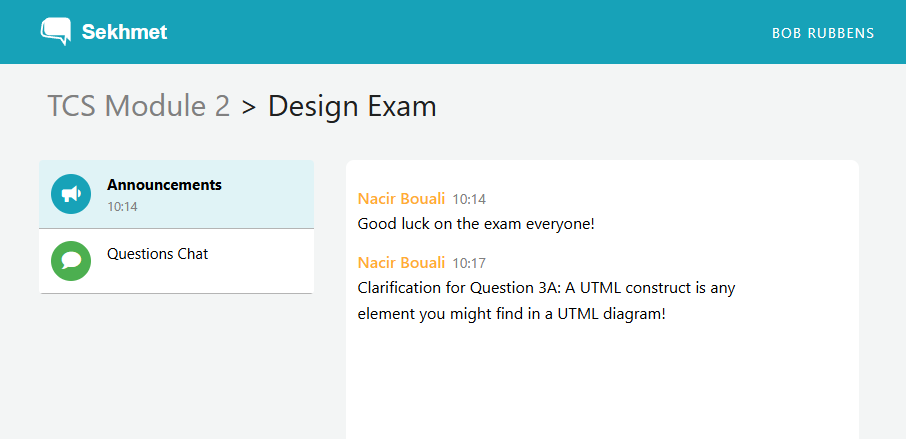 Students can read announcement and asks questions
Students can read announcement and asks questions
Join a test
As soon as you log in you will be greeted by the active tests page, where you can see your available test.
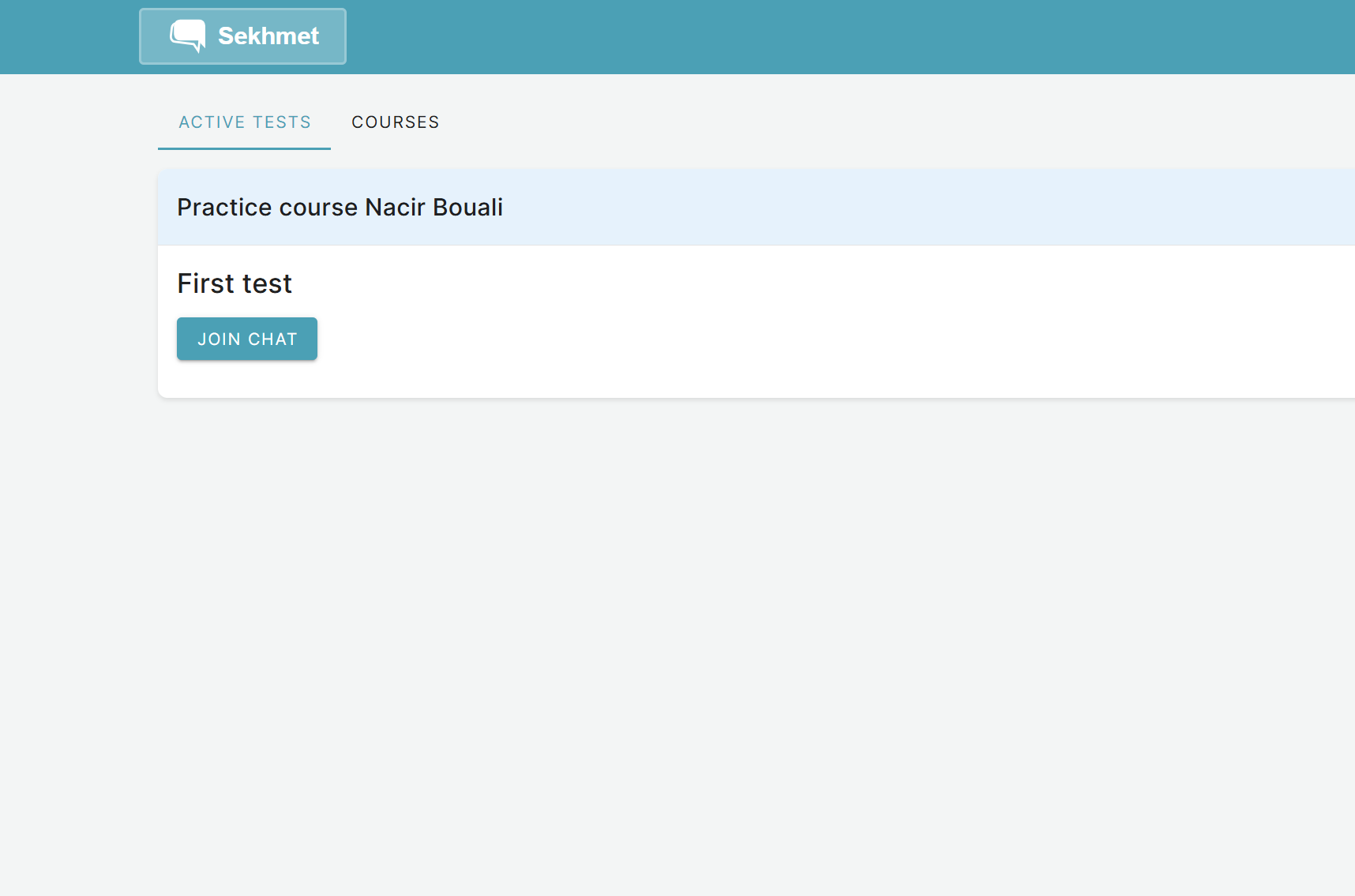
Get notified
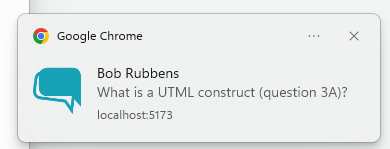
Make sure you enable notifications, such that you can get a desktop (push) notification when you receive a message!
Teachers
Import courses
To get started, click on the import Canvas Course button in the courses tab. Based on your canvas access token you can import your course from canvas.
Create a test and control who has access to it
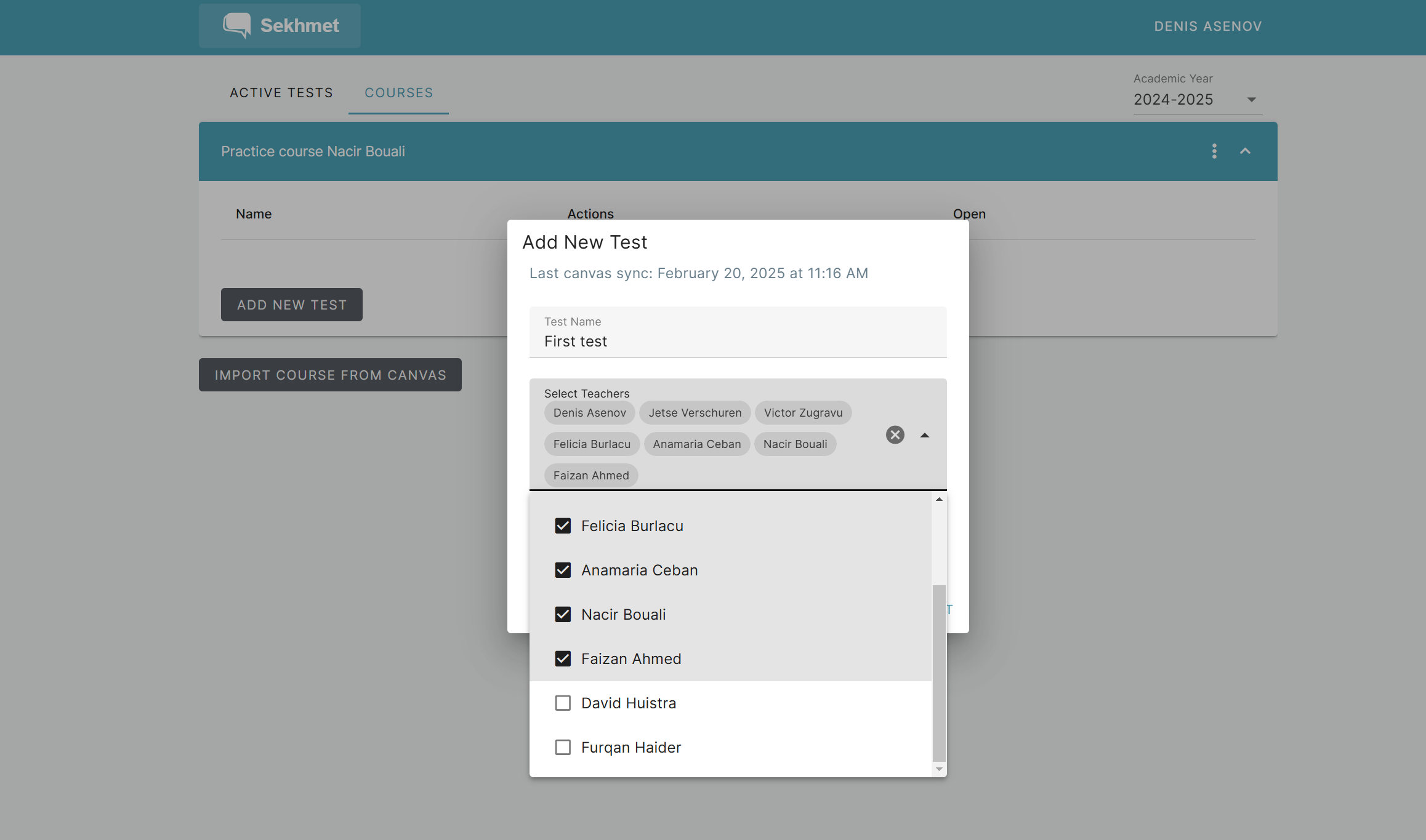
Reply to students efficiently
See if another teacher is looking at a student chat, and if they already replied to their question. If the message notification is black, instead of blue, it means a teacher has sent the last message in the chat.
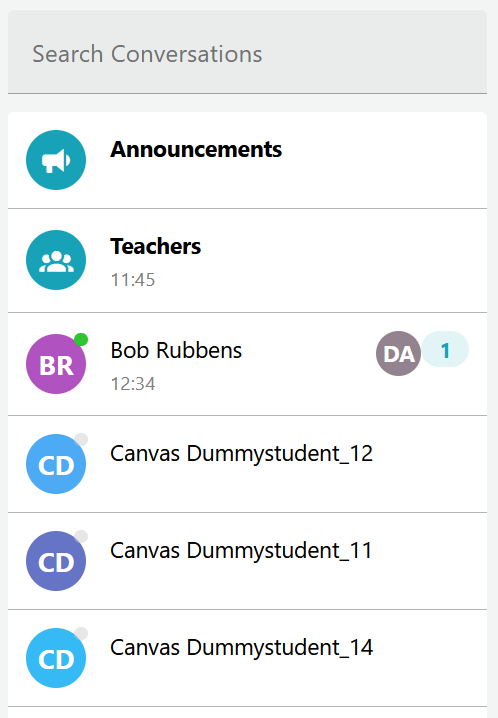
Control and have a clear overview of all tests
You can start test chats and close them based on the circumstances. If a test chat is no longer relevant you can archive it, and keep it out of sight. But don't worry! They are always accessible in the settings menu, with detailed logs available a click away.